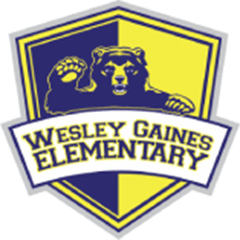Thank you for choosing to continue in Paramount Unified School District! Please verify your student information to ensure schools have the most current contact, emergency, and health details. This is required to begin the 2025-26 school year. Annual Verification helps keep your child safe and ensures you receive important school updates.
Step 1
Log into your ParentVUE account, find and complete find packet number 1. Annual Verification 25-26
Complete Parent Information
Setup your Signature and complete address, demographic, work, military status and Universal Benefits Form
Step 3
Complete Emergency Information
Complete contact and demographic information for each of your contacts listed.
Complete Student Information (for each of your students)
Complete Ethnicity, Parent/Guardian Relationships, Emergency Contact Relationships and order of contact, number of siblings, health conditions, medications, annual notifications, internet acceptable use of agreement, annual notifications
Upload documents, if needed (address verification, immunizations for incoming 7th grade students etc) then Review and Submit!